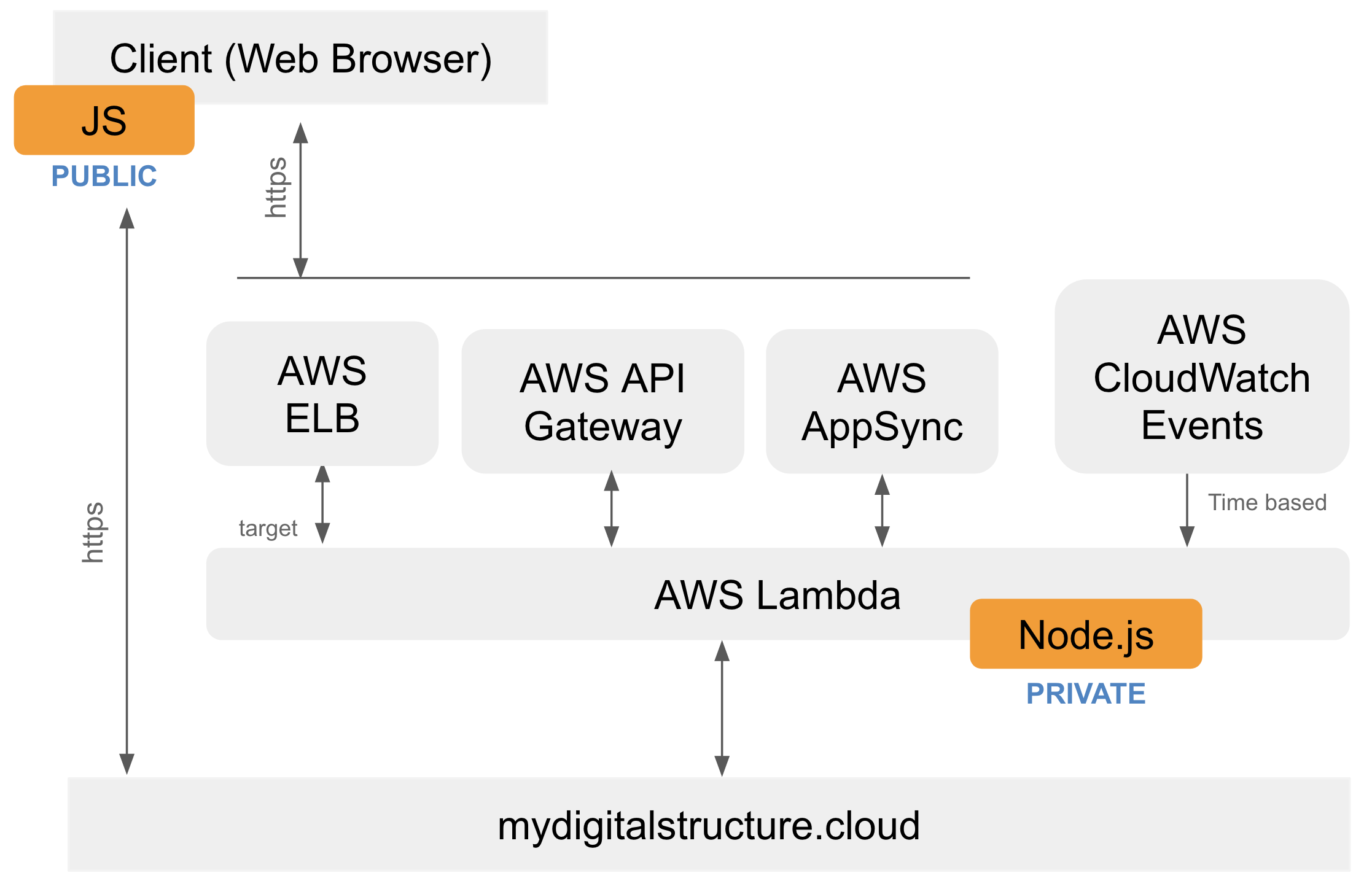GETTING STARTED
HTTP PROXY
For automation, transformation and own SSL.
There are times when you need to automate/schedule the running of a http process or transform a request/response between a http client and mydigitalstructure.
For example code/starter app, check out the Using Node.js with mydigitalstructure Getting Started page.
You can also use this method to enable your own SSL certificate.
You could build a http proxy in many different ways; the following are some resources to help you get a start.
| AWS Lambda |
| node.js |
| mydigitalstructure & nodejs |
| mydigitalstructure npm |
| AWS Lambda | Use to run Node.js app. |
| AWS API Gateway | Create a API for accessing Lambda functions. |
| AWS AppSync | GraphQL based API |
| node.js | The programable Javascript platform. In this example hosted as a service at AWS using Beanstalk. |
| node-http-proxy | A node based HTTP programmable proxying library that supports websockets. It is suitable for implementing components such as proxies and load balancers |
| mydigitalstructure npm | A node package to make working with mydigitstructure.cloud easier. |
| A | Included for reference, as most common use case. |
| B | The proxy is working as transformation agent - typical use-cases including:
|
| B-SSL | As per B but with own SSL certificate. |
| C | The proxy is using a scheduling service (like npm/node-schedule) to make calls to mydigitalstructure or another webservice; some typical use-cases include:
Example; Yodlee service integration |